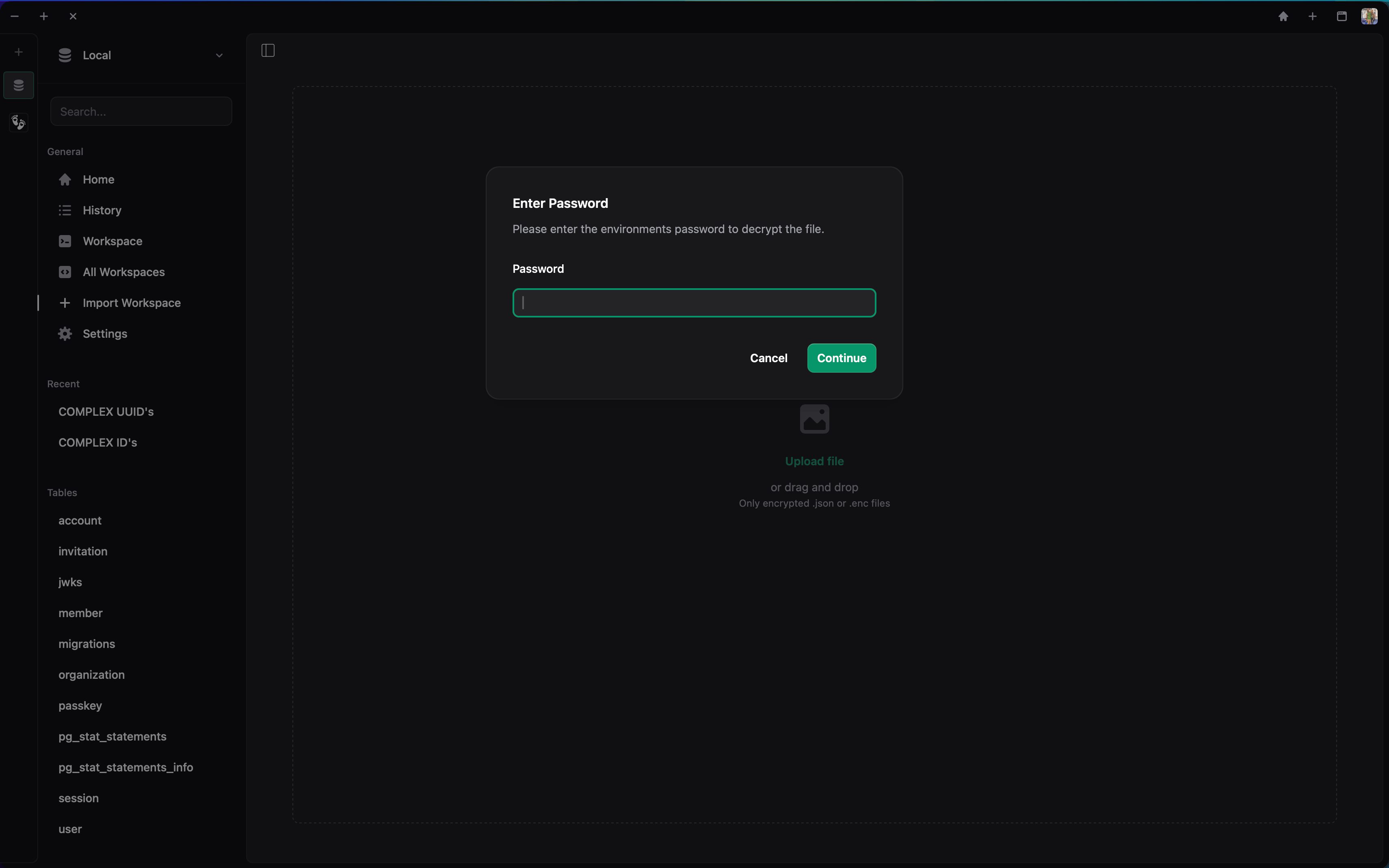Core Concepts
Sharing Workspaces
Once you’ve set up your workspace, you can start collaborating:
- Go to your workspace.
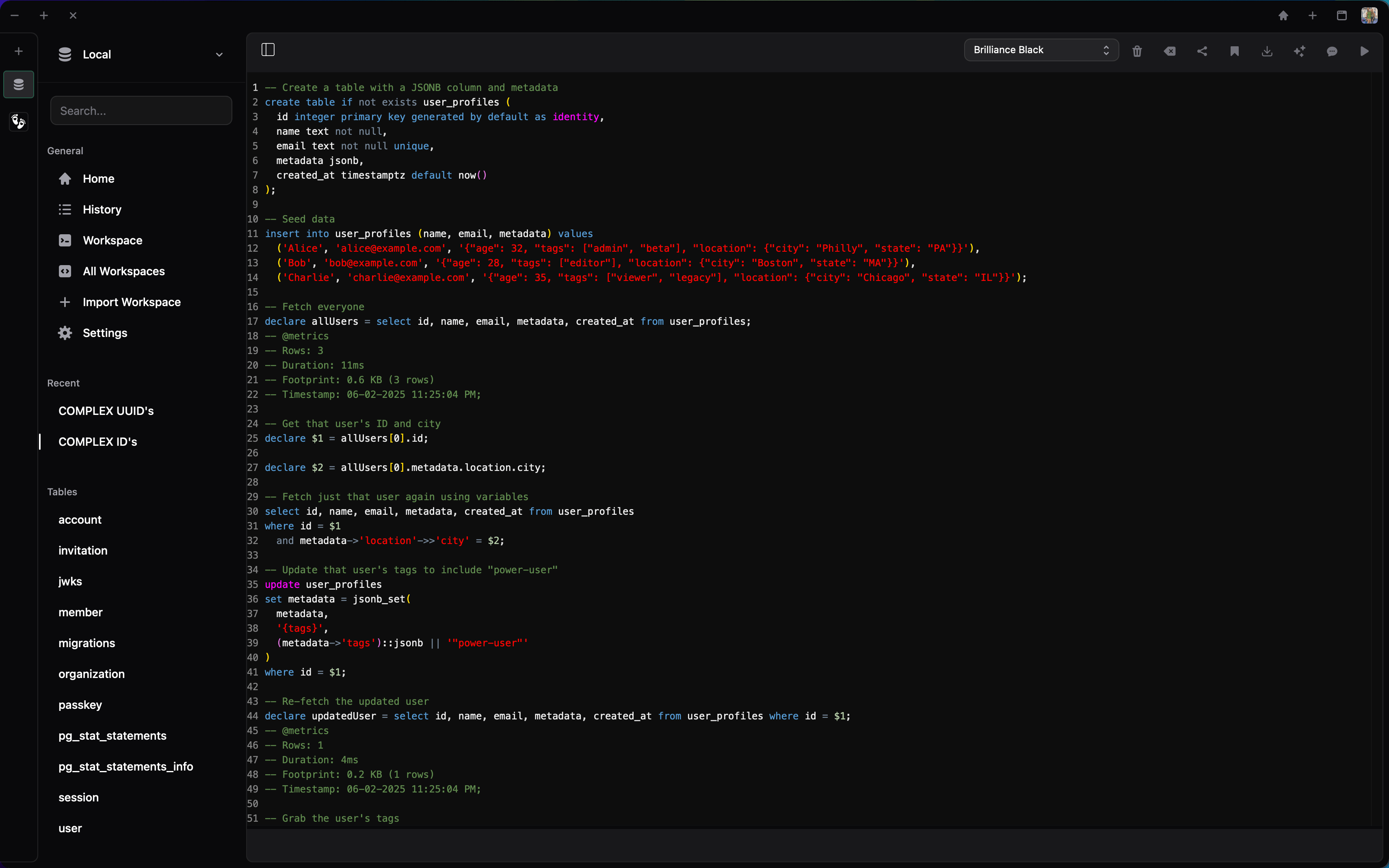
- Click on share in the toolbar.
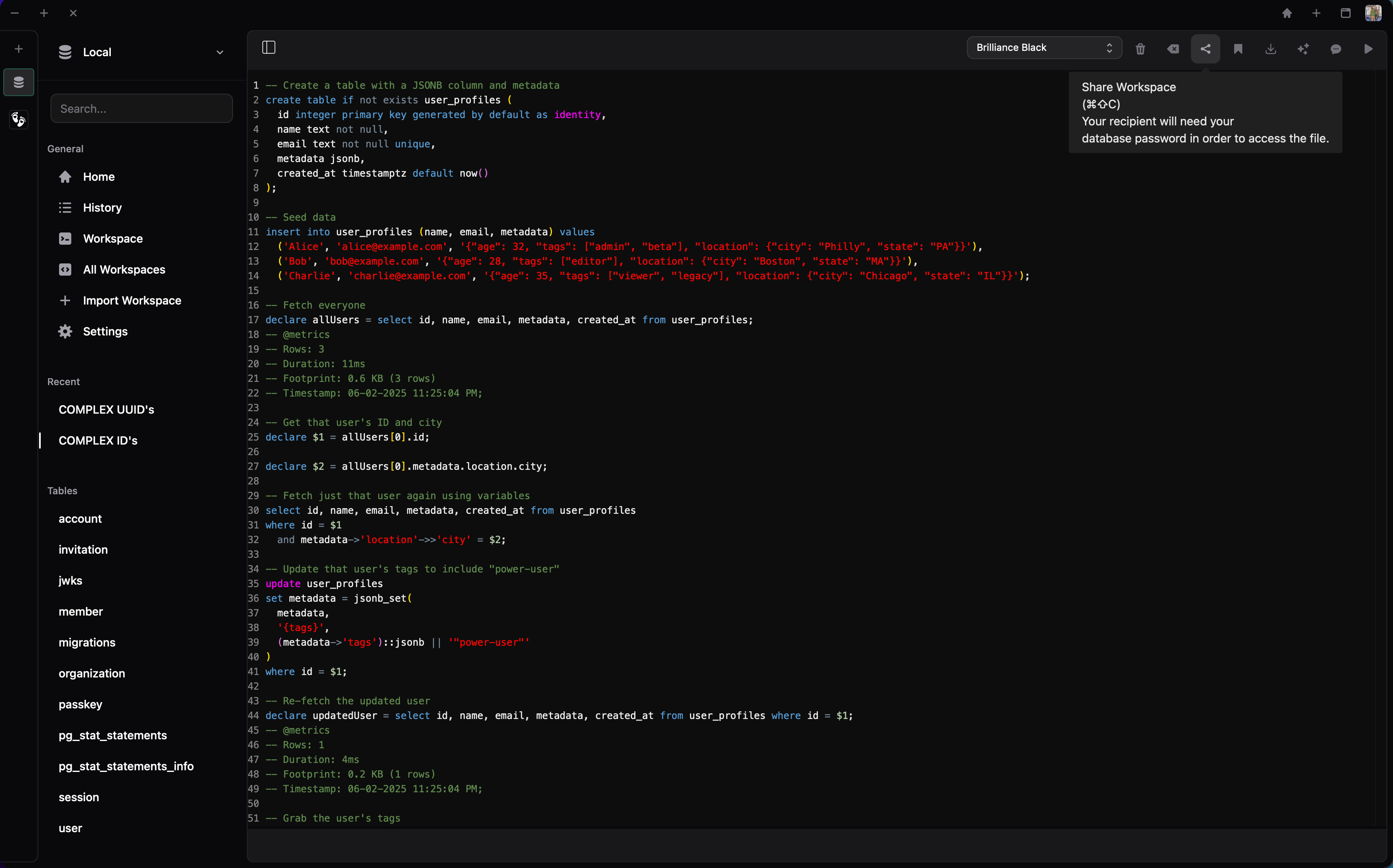
All files are encrypted using the database connections password and a salt. Your recipient will need to input the password in order to add the project or workspace to their PgPal.
It's also just as easy for your recipient to set up their identical workspace, all they'll have to do is drag and drop the file into the import zone, enter the password and continue anywhere you've left off.
- Import a workspace.
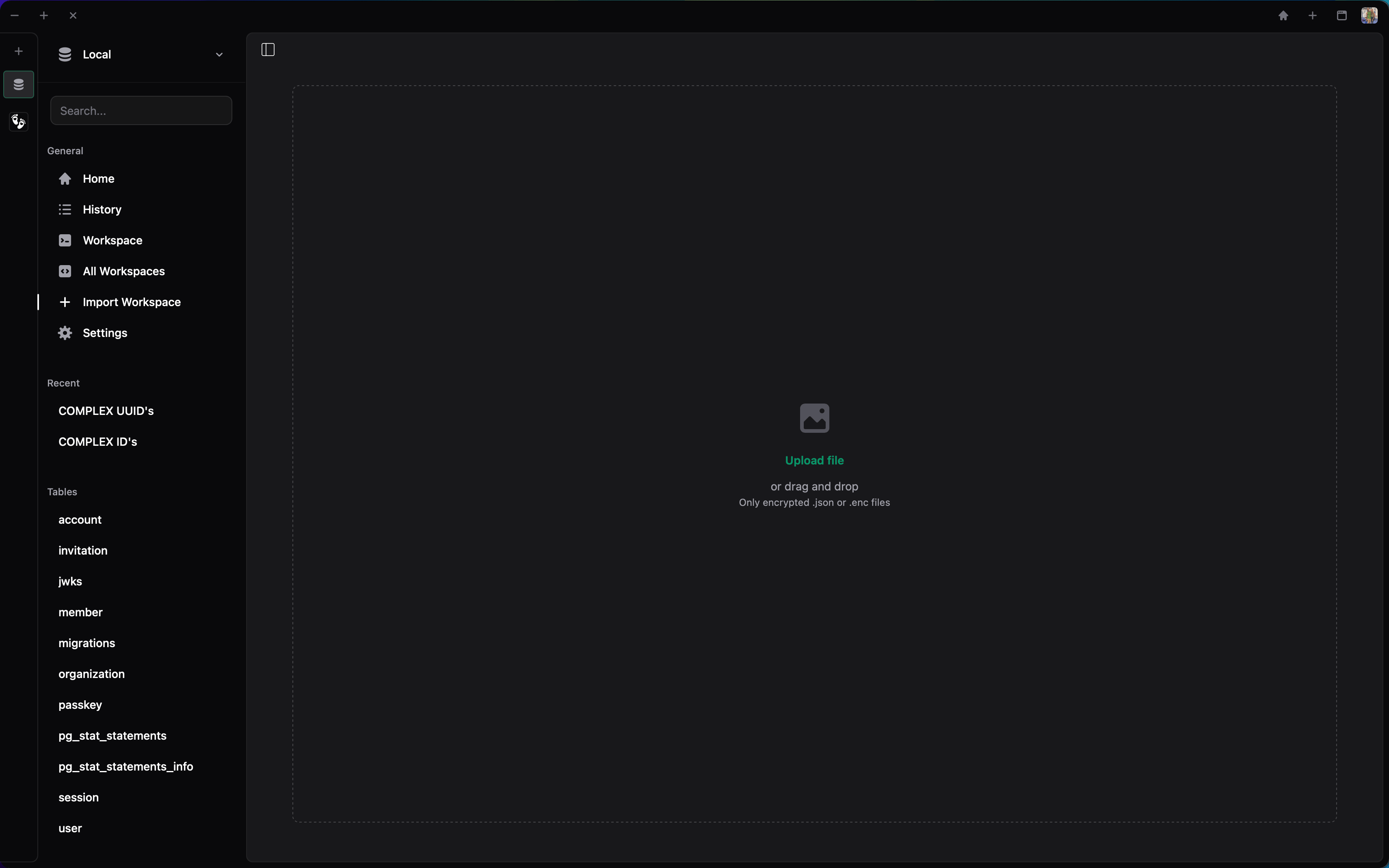
- Enter the password to decrypt the file.