Core Concepts
PgPal Setup
- Launch PgPal.
![]()
- Create a project.
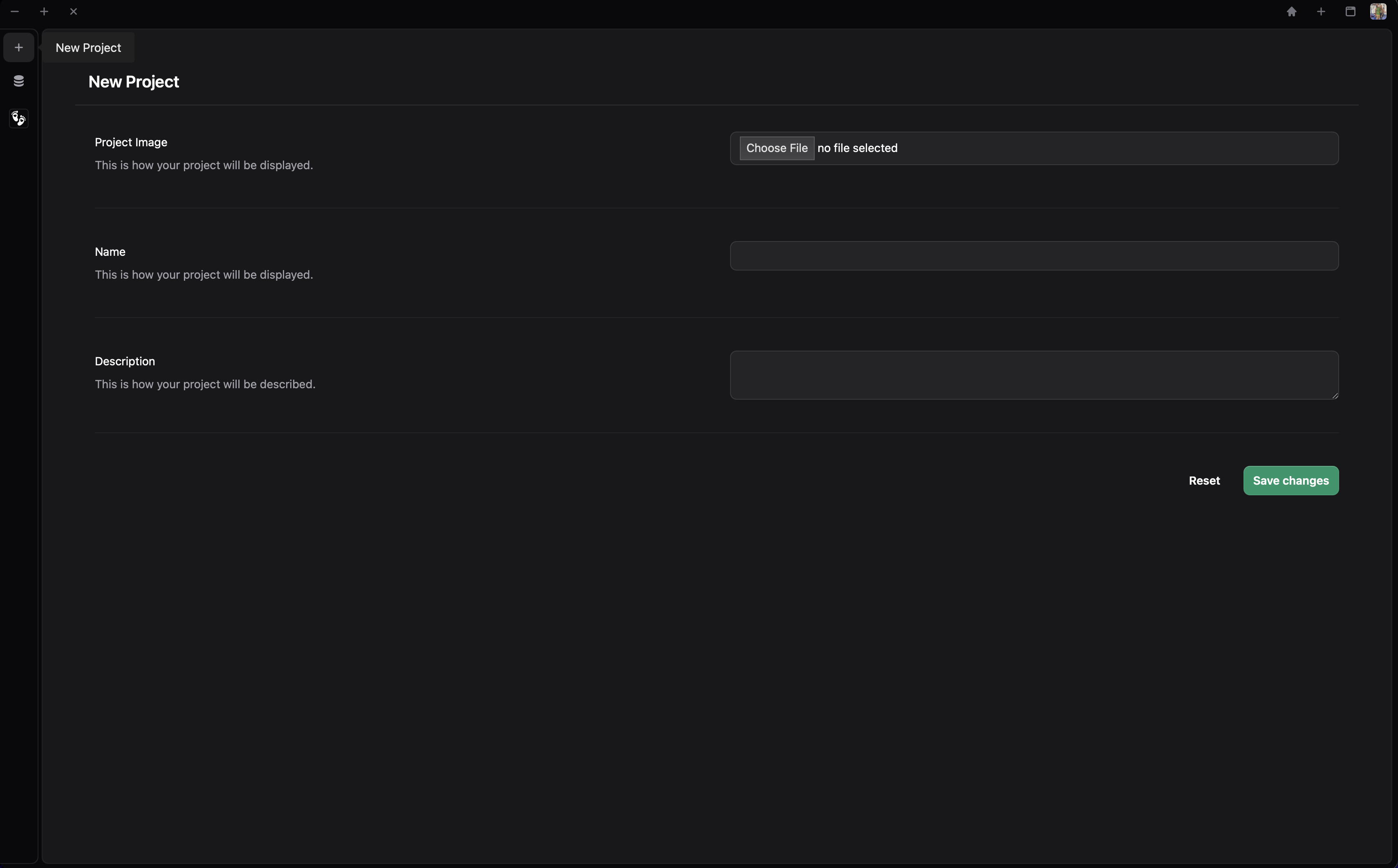
- Add an environment with your database details.
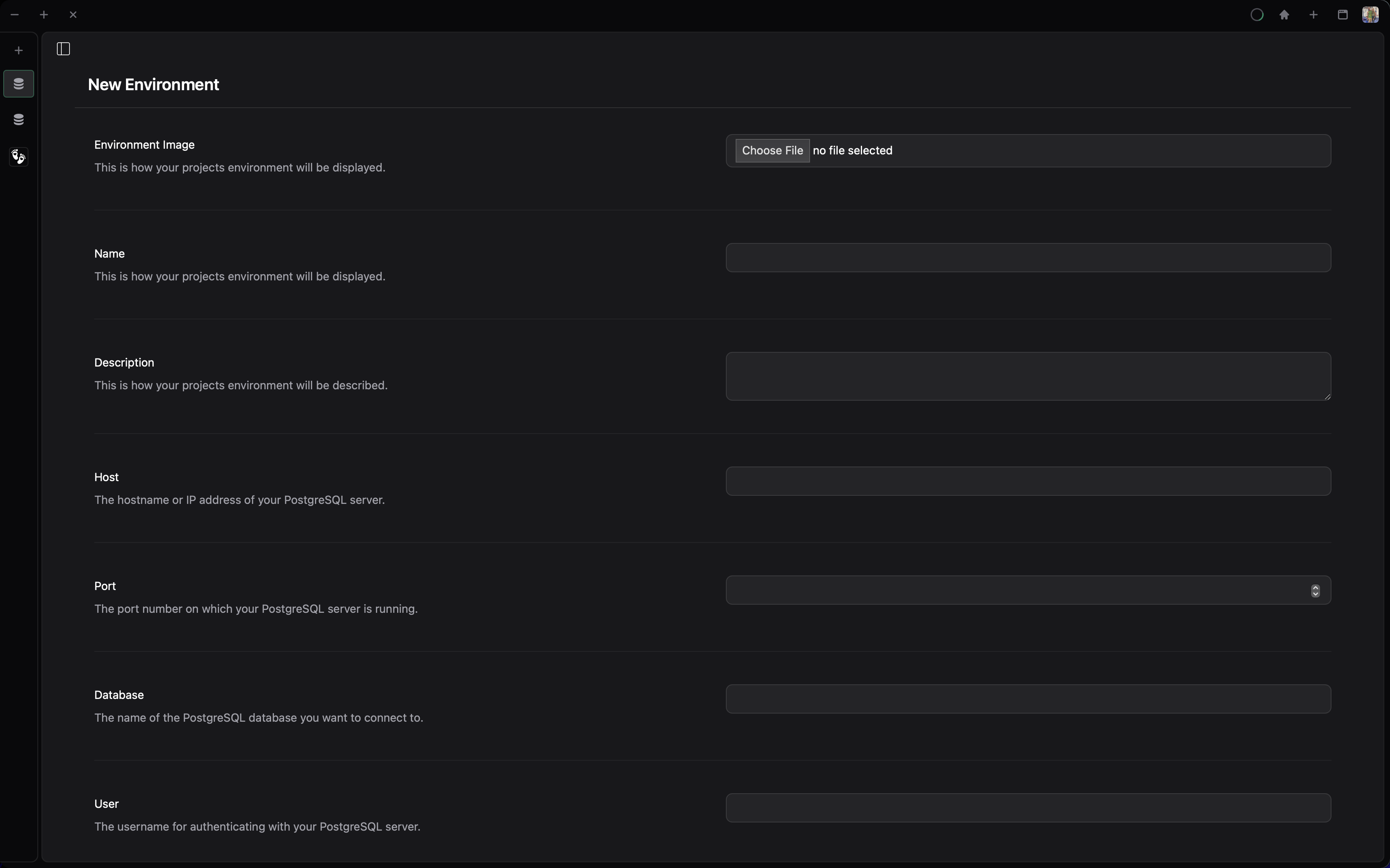
- Head to your Workspace and start writing SQL.
-- Create a table with a JSONB column and metadata
create table if not exists user_profiles (
id integer primary key generated by default as identity,
name text not null,
email text not null unique,
metadata jsonb,
created_at timestamptz default now()
);
-- Seed data
insert into user_profiles (name, email, metadata) values
('Alice', 'alice@example.com', '{"age": 32, "tags": ["admin", "beta"], "location": {"city": "Philly", "state": "PA"}}'),
('Bob', 'bob@example.com', '{"age": 28, "tags": ["editor"], "location": {"city": "Boston", "state": "MA"}}'),
('Charlie', 'charlie@example.com', '{"age": 35, "tags": ["viewer", "legacy"], "location": {"city": "Chicago", "state": "IL"}}');
-- Fetch everyone
declare allUsers = select id, name, email, metadata, created_at from user_profiles;
-- Get user's ID and city
declare $1 = allUsers[0].id;
declare $2 = allUsers[0].metadata.location.city;
-- Fetch just that user again using variables
select id, name, email, metadata, created_at from user_profiles
where id = $1
and metadata->'location'->>'city' = $2;
-- Update that user's tags to include "power-user"
update user_profiles
set metadata = jsonb_set(
metadata,
'{tags}',
(metadata->'tags')::jsonb || '"power-user"'
)
where id = $1;
-- Re-fetch the updated user
declare updatedUser = select id, name, email, metadata, created_at from user_profiles where id = $1;
-- Delete the user if they have the "legacy" tag
delete from user_profiles
where metadata->'tags' ? 'legacy';
-- Select everyone again to show final state
select id, name, email, metadata, created_at from user_profiles;
-- Drop table
drop table user_profiles;
PgPal makes common tasks like data exploration, debugging, and collaboration faster and more intuitive—without needing to bounce between terminals, notebooks, or version-controlled .sql files. Whether you’re managing a production schema or experimenting locally, PgPal keeps your workflow smooth.
You should know!
You can also export your workspace history, copy or share environment variables securely, and run queries against multiple environments from one unified interface.