Core Concepts
AI Integrations
PgPal integrates with OpenAI to bring helpful AI features directly into your workflow. Whether you’re using it in chat mode or for inline completions, AI can assist with writing, debugging, and explaining queries in context.
- Go to your profile to enter your OpenAI API key and choose your preferred model.
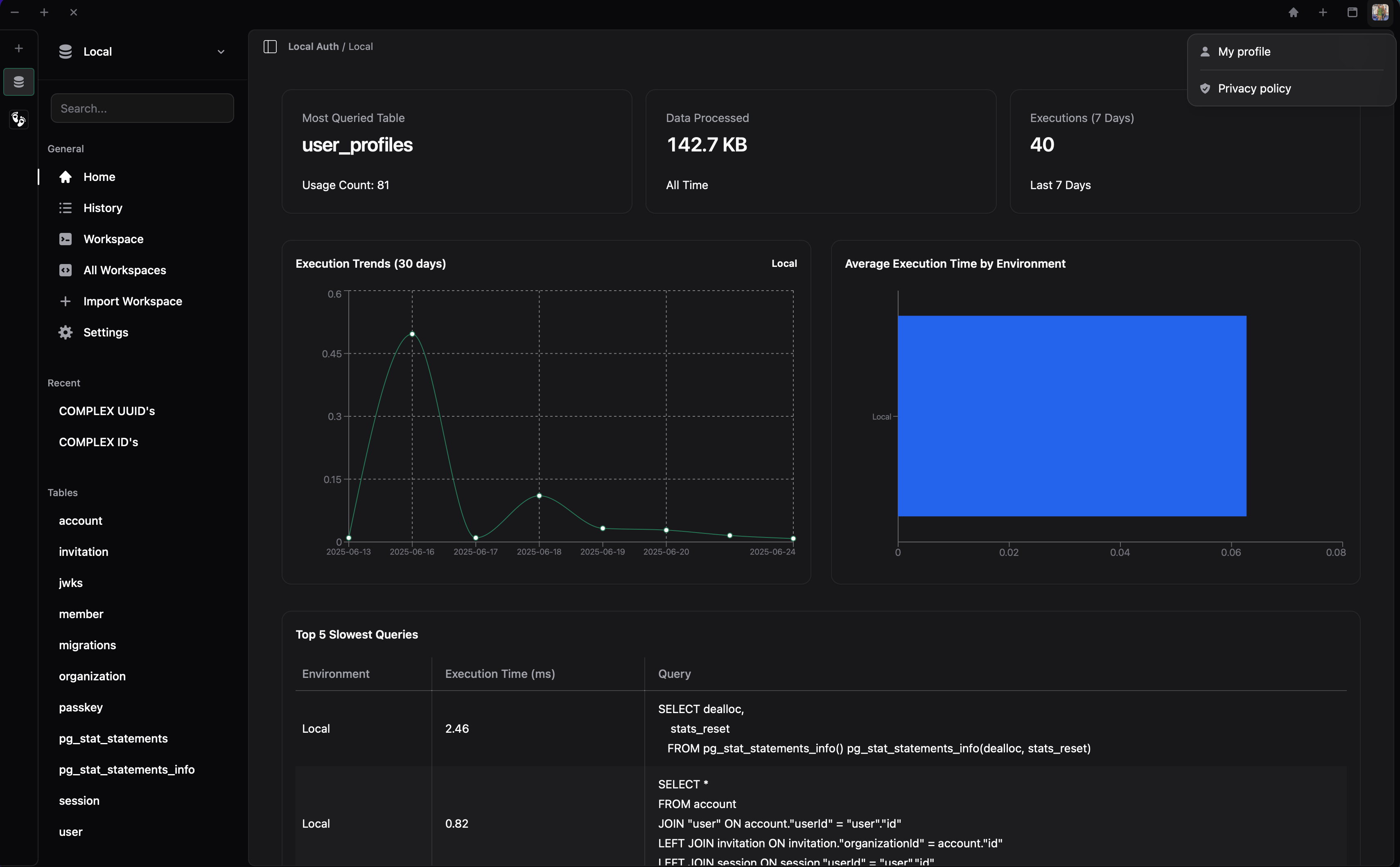
- Click on the AI Chat icon in the toolbar to begin a conversation.
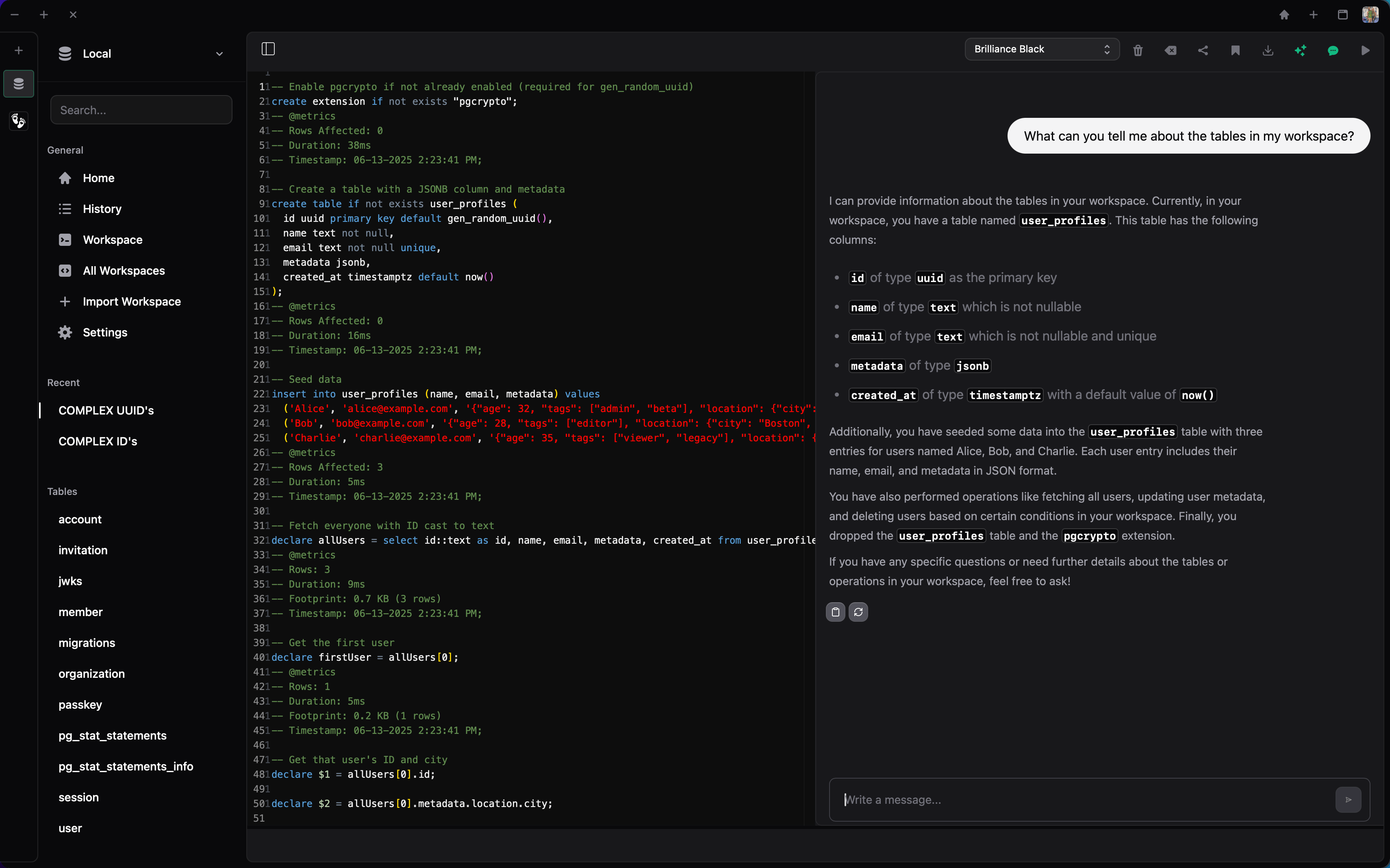
AI support is entirely optional. Your API key is:
- Stored only on your device – never uploaded to our servers or included in any database.
- Used only during active requests and is sent encrypted with each call.
Each request includes rich context about your database schema and current workspace layout, allowing the AI to generate more accurate and useful responses.
Once an API key is added, AI can:
- Complete queries as you type (inline mode).
- Answer questions about your tables and data.
- Help debug errors or optimize performance.
- Suggest edits to improve clarity or efficiency.
AI is there when you need it — and invisible when you don’t.