Other
Feedback
How to Provide Feedback in the App
We value your feedback—it helps us make the app better for everyone. You can easily share your thoughts, report bugs, or suggest new features right from within the app.
Accessing the Feedback Form
- Click the Profile Icon
- Look to the top right corner of the app. You’ll see your profile icon (or initials/avatar). Click it to open the dropdown menu.
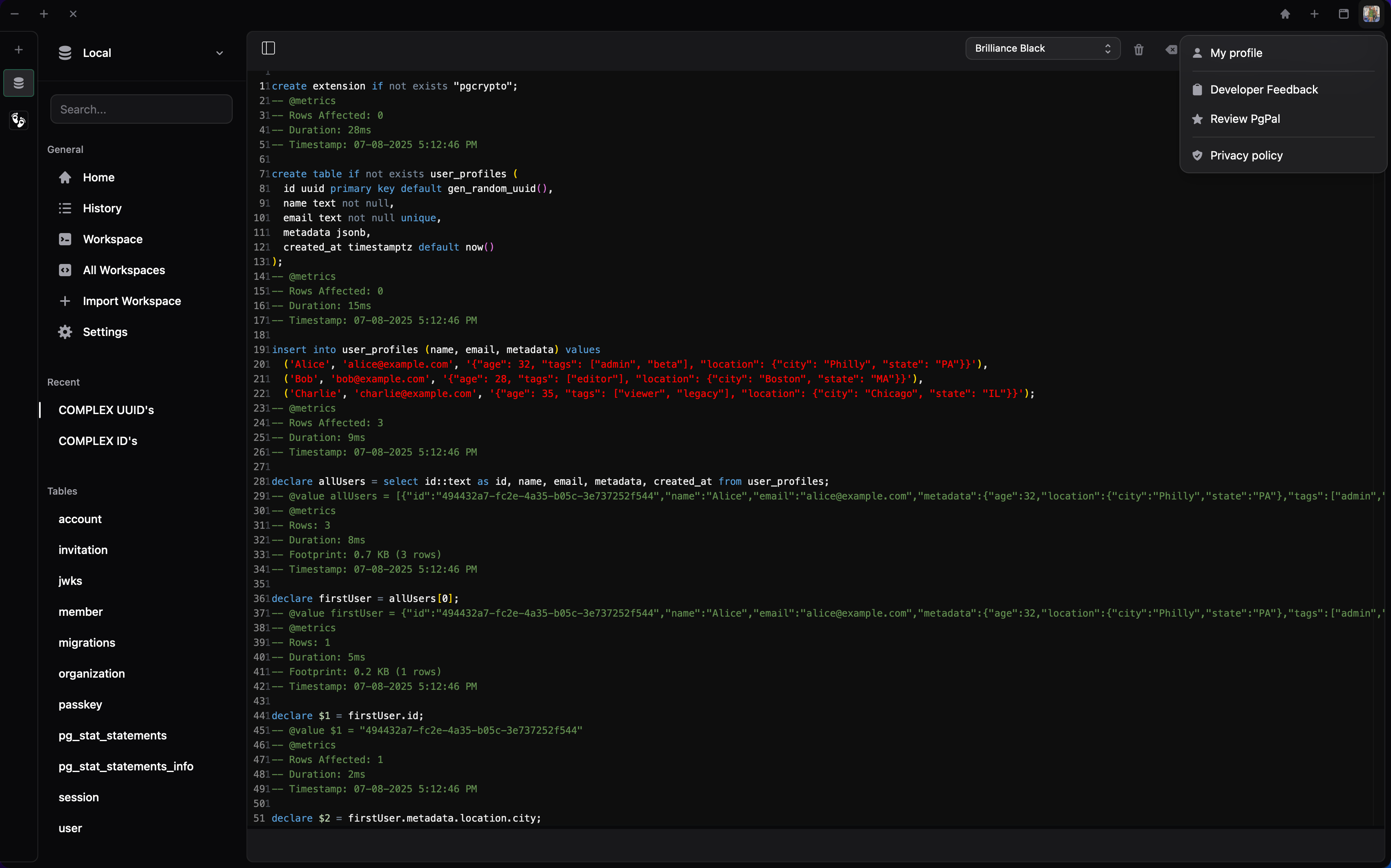
Select a Feedback Option
You can choose to submit developer feedback (private):
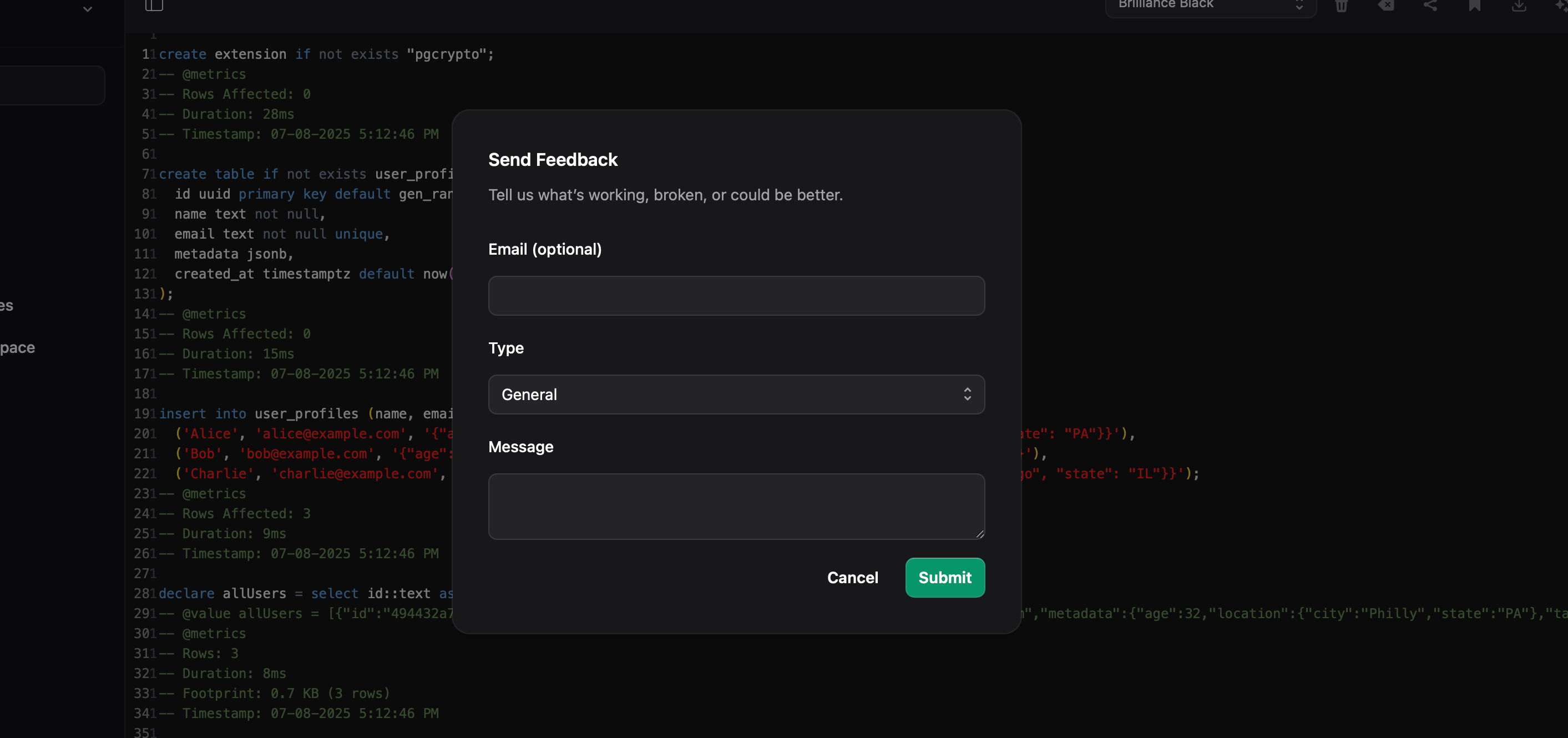
Or provide a general review of the application for other users to see (public):
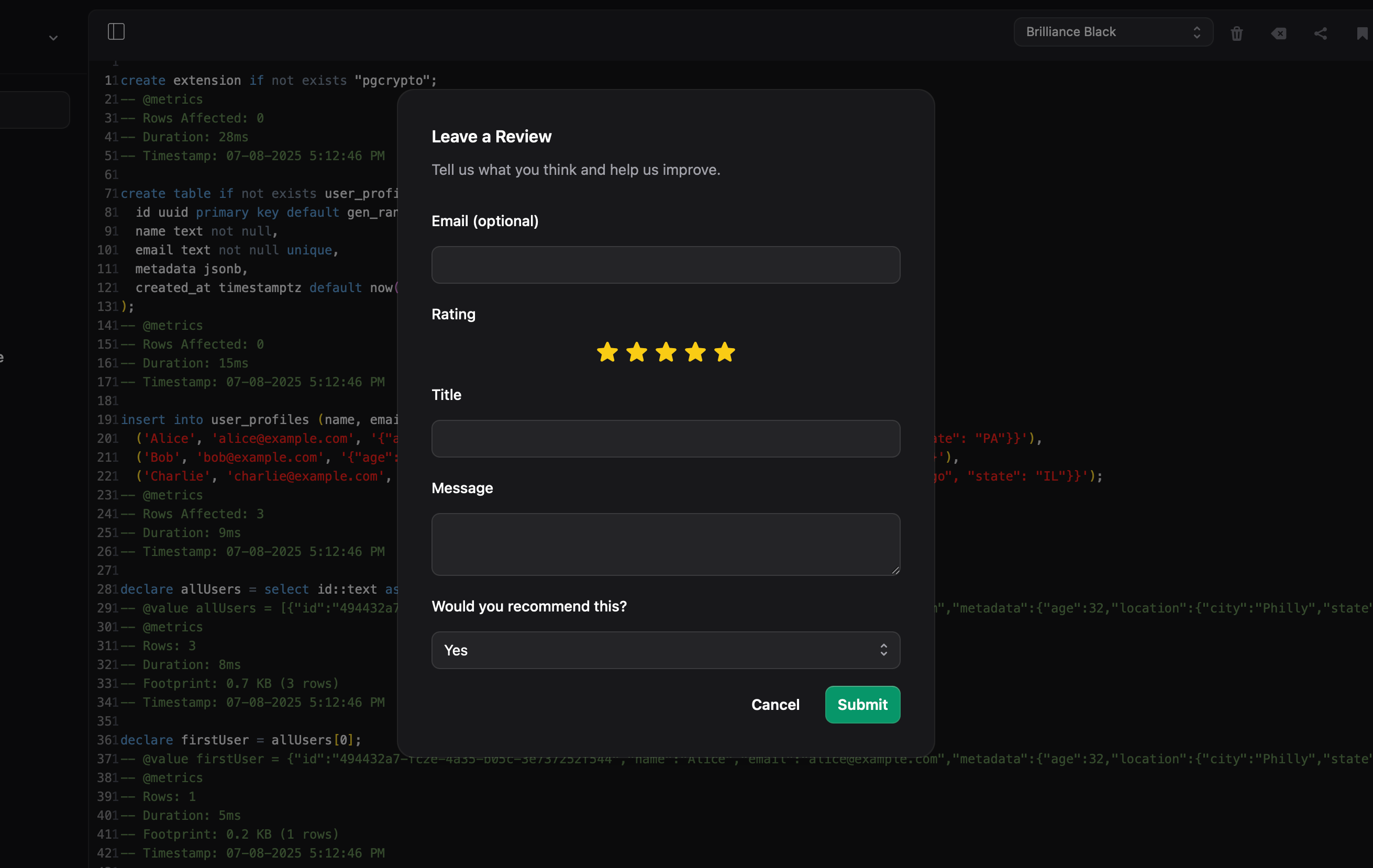
Your feedback is submitted securely and helps us improve functionality, fix issues, and prioritize future updates.