Introduction
A better way to work with Postgres
PgPal isn't just a SQL editor. It's a developer-first workspace designed to streamline the way you write, debug, and share PostgreSQL scripts.
Built with the needs of developers in mind, PgPal merges the power of a scripting environment with the context-awareness of a modern IDE. Whether you're building internal tools, debugging performance issues, reverse engineering a database, or training your team—PgPal helps you stay in flow.
Features at a glance
Smart SQL Workspace
- Searchable query history
- Multi-statement SQL sessions
- Inline column updates or edits
- Variable resolution across queries
- Auto-pagination for
SELECTstatements - Tracks row count, duration, size, timestamp per query
- Support for
DECLARE $1 = ...orDECLARE variable = ...syntax - Allows inline Javascript eval to access or map results from queries
Postgres-Aware Autocomplete
- Monaco editor integration
- Autocompletes table and column names
- Contextual suggestions (e.g. after
FROM,JOIN) - Add your OpenAI API key to enable AI autocomplete suggestions
Query Results View
- Results per statement
- Structured metrics (time, size, row count)
- Keeps executing even if one query fails
- JSON payload size transparency
Performance & Debugging Tools
- Precise row/time/memory stats
EXPLAIN/ANALYZEmetrics for each query- Workspace variable tracking
Workspace & Context Management
- Variable tracking across statements
- Inject previous data into paramaterized queries with
$1,$2, etc. - Support for conditional expressions like
users?.[0]?.id
Built for Local Devs
- Tauri-powered desktop app (cross-platform, fast)
- SQLite-backed session persistence
- Works entirely offline except for with your local or remote Postgres
Built for real developer use cases
1. Developer-Focused SQL Notebook
Run and re-run SQL sessions with named variables. Like a Jupyter notebook— but for PostgreSQL.
- Share and reuse script-like SQL sessions
- Great for demos, onboarding, and ad hoc analysis
- Encrypted and secure by default
2. Database Reverse Engineering
Explore schemas and relationships interactively.
- Use autocomplete to explore table structure
- Walk through your DB step-by-step with variables
3. Performance Debugging & Query Tuning
Get the feedback you need to optimize queries.
- Instant metrics on duration, rows, size
- Profile joins and subqueries without pgAdmin
4. Manual QA for Backend Devs
Test known scenarios and fix bugs faster.
- Step through create/update/delete flows
- Use variables to keep things dynamic and readable
5. Education & Training
Make SQL interactive and approachable.
- Prebuild sessions with teaching steps
- Let users see how queries affect data
6. Internal Tooling Replacement
For teams tired of Notion docs and Slack pastes.
- All the capabilities of any modern database GUI
- Structured SQL sessions with named params
- Replace ad hoc query sharing with composable workspaces
- All shared files are encrypted with your database connection's password required to access it
Get started
Head over to the Getting Started page to install PgPal and launch your first workspace in minutes.
No config files. No cloud accounts. Just PostgreSQL and you.